Polar CS400 Bedienungsanleitung
Stöbern Sie online oder laden Sie Bedienungsanleitung nach Gesundheit und Hygiene Polar CS400 herunter. POLAR CS400 User Manual Benutzerhandbuch
- Seite / 47
- Inhaltsverzeichnis
- LESEZEICHEN
- Polar CS400 1
- Contents 2
- 1. INTRODUCTION 4
- 3. GETTING STARTED 5
- 4. PREPARE FOR TRAINING 7
- 5. TRAINING 10
- Information on the Display 11
- Graph view 12
- Symbols on the Display 13
- Take a Lap 14
- Lock a Zone 14
- Pause Exercise 15
- Zoom the Display 15
- View Settings Menu 15
- 6. AFTER TRAINING 16
- Weekly Summary 22
- 7. SETTINGS 23
- Bike Settings 25
- User Settings 27
- General Settings 27
- Watch Settings 28
- 8. TRAINING PROGRAM 30
- Perform Programmed Exercise 32
- 9. TESTS 33
- Before the Test 34
- Performing the Test 34
- After the Test 35
- 10. BACKGROUND INFORMATION 36
- OwnZone Training 37
- Maximum Heart Rate 38
- Heart Rate Reserve 38
- Heart Rate Variability 39
- Polar Article Library 39
- Care and Maintenance 39
- Changing Batteries 40
- Precautions 41
- Technical Specifications 42
- Cycling computer limit values 43
- Transmitter 43
- Frequently Asked Questions 44
- Check Speed! is displayed? 45
- Memory low is displayed? 45
- Polar Disclaimer 46
Inhaltsverzeichnis
Polar CS400User Manual
Create New Exercises with Polar ProTrainer 5Create more diversified exercises by using Polar ProTrainer 5. For further information, consult PolarProTr
and holding the DOWN button, you can switch the bike quickly or switch to heart rate recording only.By pressing and holding the UP button you can swit
Default Views on Your Display When Using Speed SensorSpeedHeart rateTrip distanceSpeed in km/hHeart RateBurned calories/ hourTrip distanceCurrent hear
Symbols on the DisplayText on the displaySymbol ExplanationTime of dayTime of dayCycling symbolRecording mode: indicates thatbike 1 or 2 on and bike d
Text on the displaySymbol ExplanationArrival timeEstimated time of arrivalAscentAscended meters/ feetInclinometerUphill/downhill steepness inpercentag
zone. For more information see Polar Sport Zones. This way, if you haven’t had time to define presettarget zones prior to exercise, you can set a targ
recording.• Free mode: Change your exercise profile to free exercise type. This does not delete the exercise youhave performed, but will continue the
Information appearing on the display (a - e displays below) depends on the settings and exercise typeand settings (e.g. if your exercise does not incl
Target zones (HR / cadence*), alternating zone 1, zone 2, and zone 3.Upper limitLower limitTime in, above, and below zone 1/2/3 (phase name displayed
Calories per kilometerInclineMaximum incline in %Maximum incline in degreesDeclineMaximum decline in %Maximum decline in degreesAltitudeMaximum altitu
Contents1. INTRODUCTION ... 42. CYCLING COMPU
d. PhasesSelect File > Exercise log > PhasesThe Phases menu is displayed only if the exercise is created with the Polar ProTrainer 5 software an
Cadence*Maximum cadenceAverage cadence of the current phasePress Back to return to Phases.* Optional sensor required.e. LapsSelect File > Exercise
Cadence*MaximumAverage cadence of the lapInclineIncline in %Incline in degreesAltitudeAscentAltitudeAltitudeDescentAltitudeTemperaturePress BACK to re
TotalsSelect File > TotalsTotals includes cumulative information recorded during training sessions since the last reset. Use theTotal values file a
Select Settings > Features > Altitude > Calibrate > set the altitude of current locationIf the altitude of your location differs significa
SpeedCadence Rec Rate 1s Rec Rate 5s Rec Rate 15s Rec Rate 60sOnOff 5h 10min 26h 20min 67h 50min 271hOnOn 4h 30min 22h 30min 59h 20min 237hAutomatic L
Select Settings > Bike > Bike 1, Bike 2, or Other. Bike 2 and Bike 3 can be turned on or off. Select Other todeactivate speed and cadence sensor
User SettingsEnter accurate user information in the cycling computer to receive the correct feedback on yourperformance.To set user information in the
SoundSelect Settings > General > SoundVolumeSelect Settings > General > Sound > Volume > On / OffVolume settings control button soun
Select Settings > Watch > Reminders > Add newDate: Enter the date of the task, dd=day, mm=month, yy=year.Reminder time: Enter the time for th
TZ Alarm (Target Zone Alarm)... 28Keylock ...
Time zoneSwitch between time zonesSelect Settings > Watch > Time zone > Time 1 / Time 2Select a time zoneIn time mode, change the time zone b
ProTrainer 5 software. This chapter includes the basic instructions on how to navigate and manage theprogram once you have downloaded it to your cycli
• Sport profile: View the name of chosen sport profile. For further information, consult Polar ProTrainer5 software help.• Reminder: Set the reminder
Once a programmed exercise is over, this display shows that the exerciseis completed, Ride 1 completed will appear.The cycling computer enters Free ex
formula (220 - age). For further information on HRmax, see User Settings.To make sure the test results are reliable, the following basic requirements
After the TestFitness Level ClassesYour OwnIndex is most meaningful when comparing your individual values and changes in them overtime. OwnIndex can a
Select Test > Fitness > TrendSee how your OwnIndex value has been developing in the Trend menu. Up to 16 OwnIndex values andrespective dates are
Target zoneIntensity % ofHRmax, bpmExampledurationsTraining benefitLIGHT60–70%114-133 bpm60–300minutesBenefits: Improves general base fitness,improves
blood pressure, cardiac arrhythmias, and certain medications.Listening to and interpreting the signals your body sends during physical exertion is an
Target intensity 70 % HRR for a person with HRmax201 bpm and HRrest50 bpmExercise HR= 70% (201-50) + 50Exercise HR=156 bpmFor a precise exercise heart
1. INTRODUCTIONCongratulations! You have purchased a complete training system to tailor-fit your training needs. Thisuser manual includes complete ins
water solution. Dry it with a towel. Never use alcohol or any abrasive material (steel wool or cleaningchemicals).Rinse the transmitter strap with wat
1. Using a coin that sits tightinto the back cover groove,open the battery cover bypressing slightly and turningcounter clockwise.2. Remove the batter
Exercise equipment with electronic or electrical components such as LED displays, motors andelectrical brakes may cause interfering stray signals. To
Accuracy of heart rate monitor: ± 1% or 1 bpm, whichever larger. Definition applies tostable conditions.Heart rate measuring range: 15-240Current spee
Marking on case backWashsplashes,sweat,raindropsetc.Bathing andswimmingSkin divingwithsnorkel (noair tanks)SCUBAdiving(with airtanks)Water resistantch
…Check WearLink! is displayed and your cycling computer cannot find your heart rate signal?• Make sure the cycling computer is no further than 1 m / 3
outside the European Union by following local waste disposal regulations and, where possible, utilizeseparate collection of electronic devices.Polar E
Index12h/24h time mode ...29A.Lap on/off ...25Activity level ...27Alarm set
3. GETTING STARTEDBefore activating your cycling computer, measure the wheel size of your bicycle.Measuring Wheel SizeWheel size settings are a prereq
To adjust the data, use UP, DOWN and accept with OK. The values scroll faster if you press and holdUP or DOWN.1. To activate your cycling computer, pr
Menu Structure4. PREPARE FOR TRAININGInstallation of the sensorsPolar Bike Mount and CS400 Cycling ComputerFor instructions on how to install the Pola
Navigate through the options with UP or DOWN• Free: Free exercise with no settings.• Basic: Training with moderate intensity. Duration around 45 min.•
A. Heart rateB. Cadence*Press OK.A. For heart rate, select Sport zone, or Manual to set heart rate zone manually. Press OK.• Sport zone: Select one of

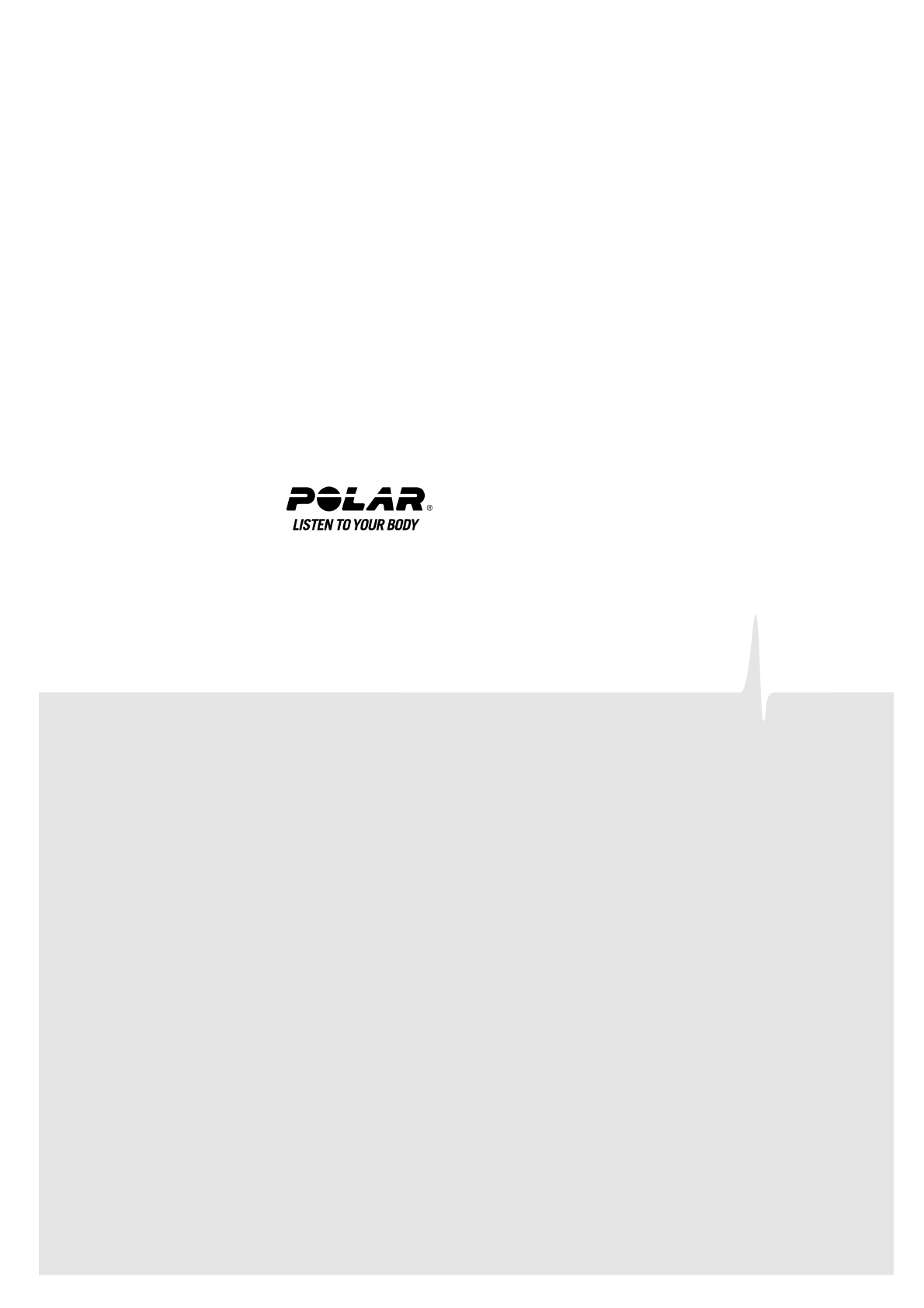
 (48 Seiten)
(48 Seiten) (30 Seiten)
(30 Seiten) (26 Seiten)
(26 Seiten) (2 Seiten)
(2 Seiten)







Kommentare zu diesen Handbüchern